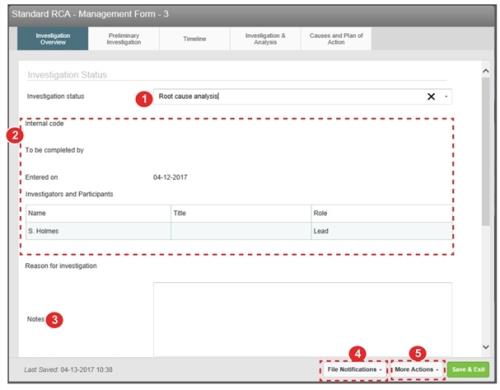Investigation Overview Tab
The Investigation Overview tab provides a summary of the RCA file which may include: Investigation status details, analysis and findings, and action items as well any other fields to be used for additional notes. Throughout the investigation, you can use the Investigation Overview tab to monitor the file, ensure all actions have been completed, document the effectiveness of the actions, and finally determine when to close the file.
The attributes of the Investigation Overview tab are as follows:
- Investigation Status - update the status as the investigation moves through different stages of its life cycle.
- Investigation Details - as details are entered within the other tabs, the Investigation Overview tab is updated accordingly. This allows you to monitor the file and ensure that all actions have been completed.These fields are read-only.
- Notes/References - add final notes and references about the investigation.
- Print, Download or Email Summary - you can print, download, or email a custom summary of the file for reporting purposes. To access these options, go to File Notifications > Summary.) See File Summary Actions.
- Close the File - Once the investigation is complete and the file is fully updated, you can go to More Actions > Close to close the file. See Management Form Buttons for more information on file options.